
Sheet to Calendar Evento
Get all of your events created in a press of a button! Evento is an add-on for Google Spreadsheets that takes details of events from a sheet and create events in bulk in Google Calendar.
Main Features
🌟 Create events in bulk from google spreadsheets to google calendar!
🌟 Auto update on Google Calendar upon changing details of an event in Google Spreadsheet!
🌟 Add guests & send invites to guests for each event created!
🌟 Link with Google Form for automatically create events for each form submission!
🌟 Date/Time Picker for smooth date and time input handling!
🌟 Supports all available Time-zones of the World to perfectly adjust with the Google Calendar!
🌟 Get Email & Mobile Popup Notification for events!
🌟 Create All Day events & Multi All Day events in bulk!
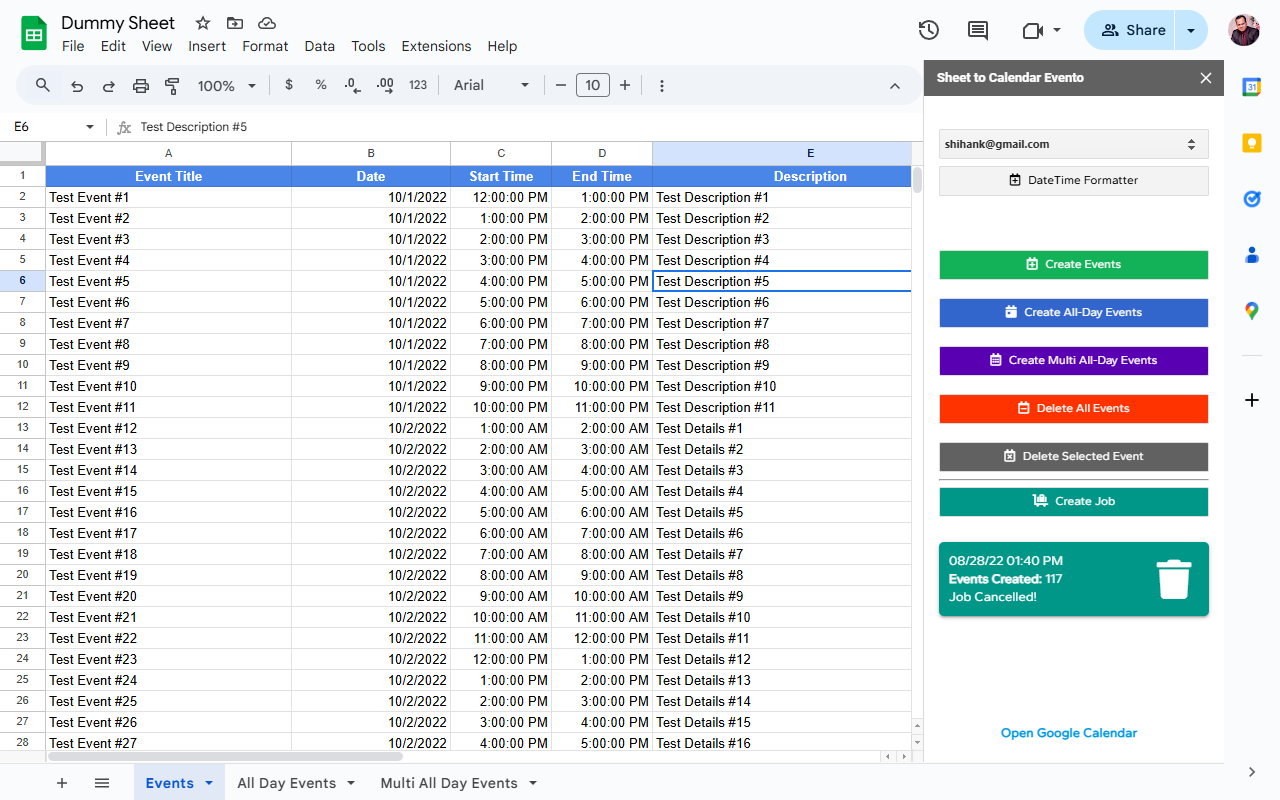
Native user friendly interface with ease of access to many controls!
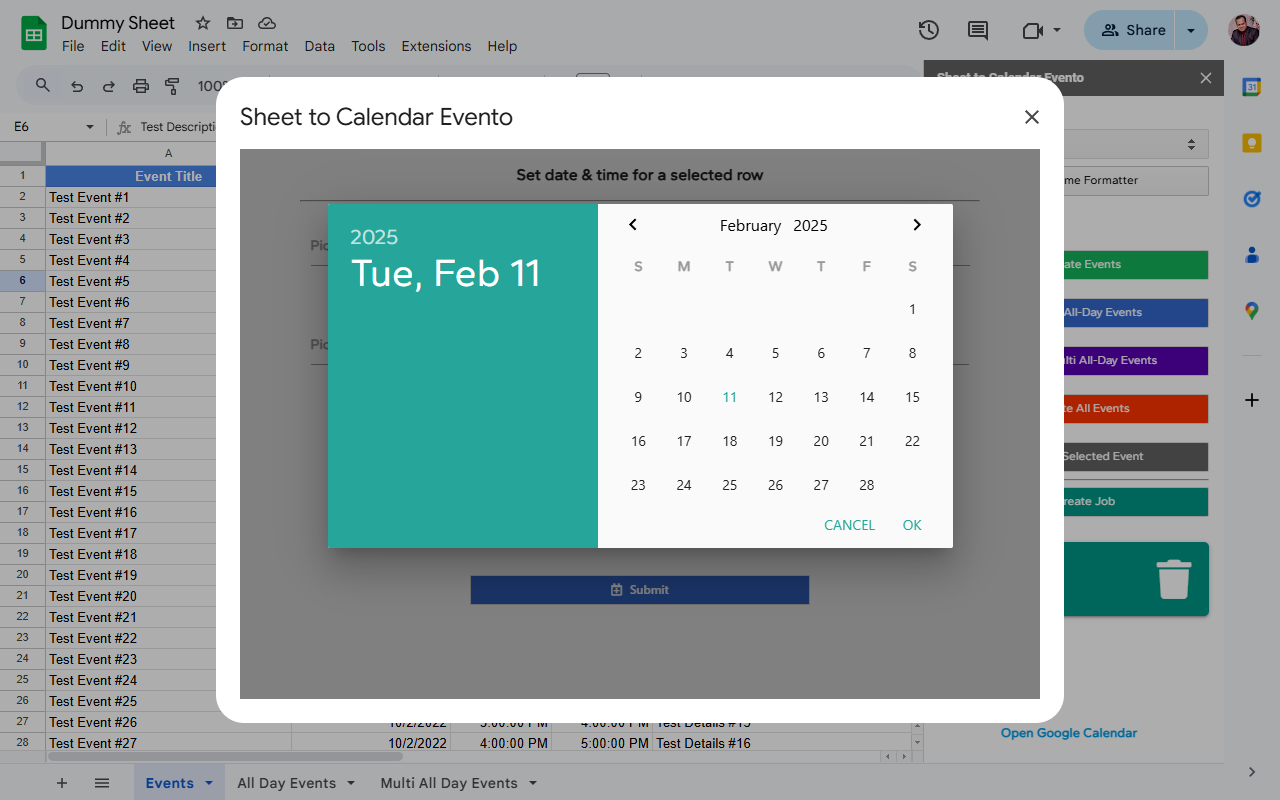
Embedded Date and Time Picker for handling inputs to your sheet!
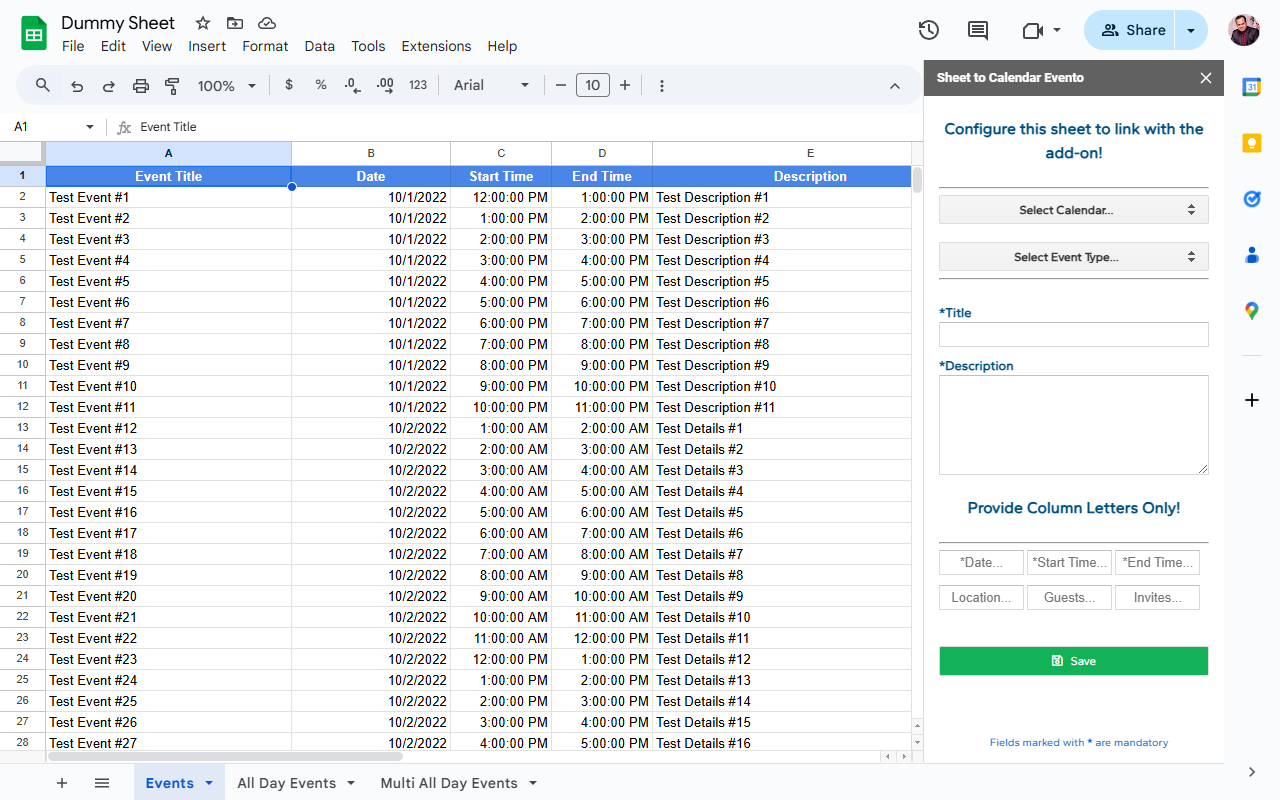
Link your Google Form response sheet with the add-on and send e-vites to your guests upon Form submission!
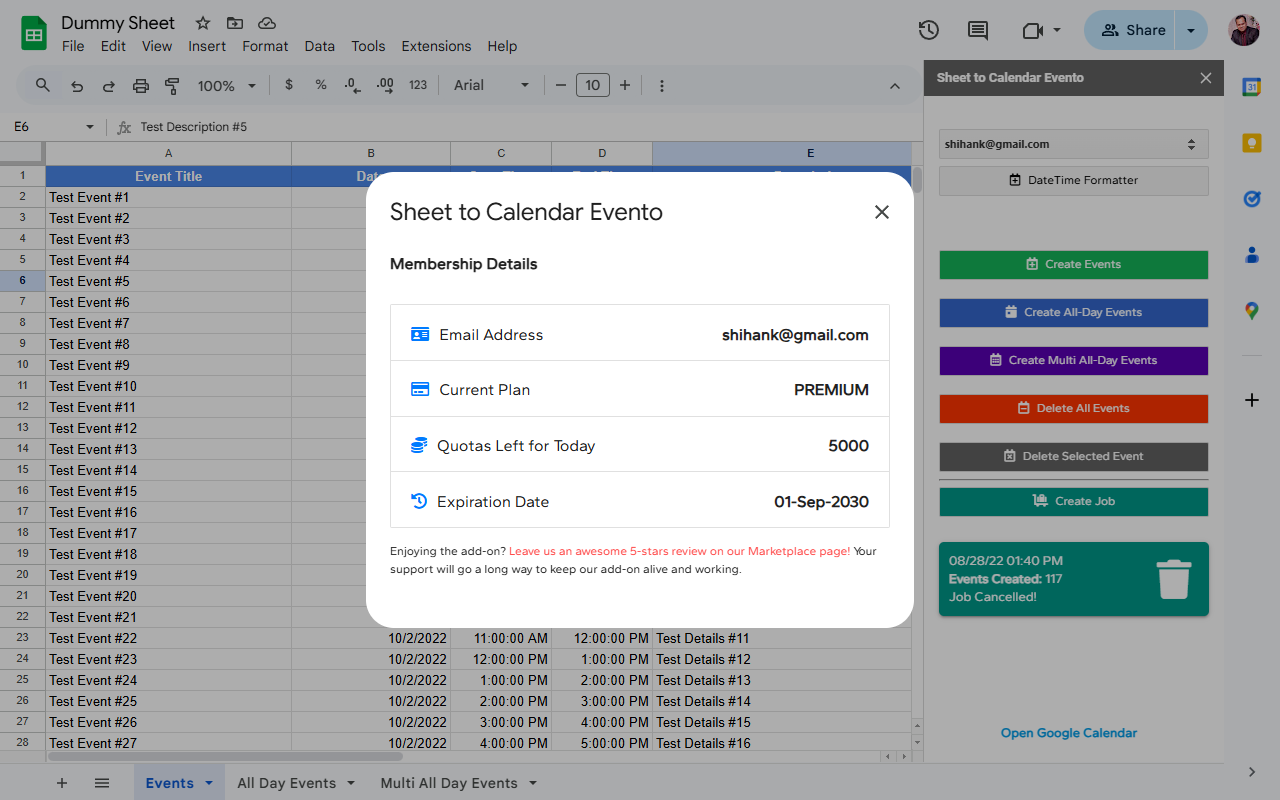
Keep track of your quotas and expiration date from "Membership Details" panel.
Designed for any-scaled Event Management. Can be used for personal or professional use.
Pricing
USD 25 / month
- 5,000 events per day
- 1 Google Form Integration
- Upto 500 Events on Single Job Run
- Chat/Email Support within 24 hrs
- Only for Consumer users (@gmail.com)
USD 35 / month
- 10,000 events per day
- 1 Google Form Integration
- Upto 1000 Events on Single Job Run
- Chat/Email Support within 24 hrs
- Only for Workspace users (@yourdomain.com)
USD 70-3 months
- 5,000 events per day
- 1 Google Form Integration
- Upto 500 Events on Single Job Run
- Chat/Email Support within 24 hrs
- Only for Consumer users (@gmail.com)
USD 100-3 months
- 10,000 events per day
- 1 Google Form Integration
- Upto 1000 Events on Single Job Run
- Chat/Email Support within 24 hrs
- Only for Workspace users (@yourdomain.com)
USD 270 / yr
- 5,000 events per day
- 1 Google Form Integration
- Upto 1000 Events on Single Job Run
- Chat/Email Support within 24 hrs
- Only for Consumer users (@gmail.com)
USD 285 / yr
- 5,000 events per day
- Unlimited Google Form Integration
- Upto 1000 Events on Single Job Run
- Chat/Email Support within 24 hrs
- Only for Consumer users (@gmail.com)
USD 370 / yr
- 10,000 events per day
- Unlimited Google Form Integration
- Upto 2000 Events on Single Job Run
- Chat/Email Support within 24 hrs
- Only for Workspace users (@yourdomain.com)
USD 680 / yr
- For 3 users
- 5,000 events per day / user
- Unlimited Google Form Integration
- Upto 1000 Events on Single Job Run
- Chat/Email Support within 24 hrs
- Only for Consumer users (@gmail.com)
USD 880 / yr
- For 3 users under same domain
- 10,000 events per day / user
- Unlimited Google Form Integration
- Upto 2000 Events on Single Job Run
- Chat/Email Support within 24 hrs
- Only for Workspace users (@yourdomain.com)
Contact for pricing
- Unlimited users under same domain
- 10,000 events per day / user
- Unlimited Google Form Integration
- Upto 2000 Events on Single Job Run
- Chat/Email Support within 24 hrs
- Only for Workspace users (@yourdomain.com)
FAQ
What is Evento?
Evento is a Google Workspace add-on for Google spreadsheets that takes details of events from a sheet and create events with the given details in Google calendar.
Is there any limit for free membership?
Yes, as a free user, you can create a maximum 10 events.
Can I integrate Google Form with this add-on as a free user?
As a free user you'll receive a 24 hrs of access for that feature after installing the add-on. After that, you've to purchase any subscription to continue using this feature.
How can I upgrade to premium membership?
From the "Add-ons" menu at the top of Google Spreadsheet, go to "Sheet to Calendar Evento > Upgrade to Premium" and choose any one from the subscription options. Then purchase the subscription from the payment gateway using your credit card/paypal. After the purchase, you'll receive confirmation details & invoice will be sent to your email.
Does Evento store my credit card details?
For privacy and security reasons, Evento does not store any credit card details.
Can I create events on multiple google calendars?
Yes, just select a calendar from the dropdown during creating the events.